| No. | C | C++ |
|---|---|---|
| 1) | C follows the procedural style programming. | C++ is multi-paradigm. It supports both procedural and object oriented. |
| 2) | Data is less secured in C. | In C++, you can use modifiers for class members to make it inaccessible for outside users. |
| 3) | C follows the top-down approach. | C++ follows the bottom-up approach. |
| 4) | C does not support function overloading. | C++ supports function overloading. |
| 5) | In C, you can't use functions in structure. | In C++, you can use functions in structure. |
| 6) | C does not support reference variables. | C++ supports reference variables. |
| 7) | In C, scanf() and printf() are mainly used for input/output. | C++ mainly uses stream cin and cout to perform input and output operations. |
| 8) | Operator overloading is not possible in C. | Operator overloading is possible in C++. |
| 9) | C programs are divided into procedures and modules | C++ programs are divided into functions and classes. |
| 10) | C does not provide the feature of namespace. | C++ supports the feature of namespace. |
| 11) | Exception handling is not easy in C. It has to perform using other functions. | C++ provides exception handling using Try and Catch block. |
Wednesday, June 19, 2019
C vs C++
C++ OOPs Concepts
C++ OOPs Concepts
The major purpose of C++ programming is to introduce the concept of object orientation to the C programming language.
Object Oriented Programming is a paradigm that provides many concepts such as inheritance, data binding, polymorphism etc.
The programming paradigm where everything is represented as an object is known as truly object-oriented programming language. Smalltalk is considered as the first truly object-oriented programming language.
OOPs (Object Oriented Programming System)
Object means a real word entity such as pen, chair, table etc. Object-Oriented Programming is a methodology or paradigm to design a program using classes and objects. It simplifies the software development and maintenance by providing some concepts:
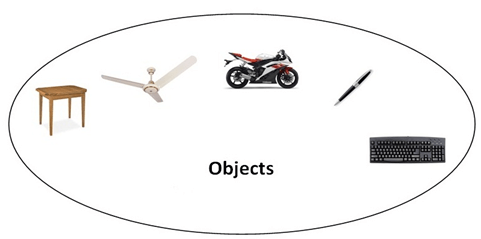
- Object
- Class
- Inheritance
- Polymorphism
- Abstraction
- Encapsulation
Object
Any entity that has state and behavior is known as an object. For example: chair, pen, table, keyboard, bike etc. It can be physical and logical.
Class
Collection of objects is called class. It is a logical entity.
Inheritance
When one object acquires all the properties and behaviours of parent object i.e. known as inheritance. It provides code reusability. It is used to achieve runtime polymorphism.
Polymorphism
When one task is performed by different ways i.e. known as polymorphism. For example: to convince the customer differently, to draw something e.g. shape or rectangle etc.
In C++, we use Function overloading and Function overriding to achieve polymorphism.
Abstraction
Hiding internal details and showing functionality is known as abstraction. For example: phone call, we don't know the internal processing.
In C++, we use abstract class and interface to achieve abstraction.
Encapsulation
Binding (or wrapping) code and data together into a single unit is known as encapsulation. For example: capsule, it is wrapped with different medicines.
Advantage of OOPs over Procedure-oriented programming language
- OOPs makes development and maintenance easier where as in Procedure-oriented programming language it is not easy to manage if code grows as project size grows.
- OOPs provide data hiding whereas in Procedure-oriented programming language a global data can be accessed from anywhere.
- OOPs provide ability to simulate real-world event much more effectively. We can provide the solution of real word problem if we are using the Object-Oriented Programming language.
Data Structure - Sorting Techniques
Sorting refers to arranging data in a particular format. Sorting algorithm specifies the way to arrange data in a particular order. Most common orders are in numerical or lexicographical order.
The importance of sorting lies in the fact that data searching can be optimized to a very high level, if data is stored in a sorted manner. Sorting is also used to represent data in more readable formats. Following are some of the examples of sorting in real-life scenarios −
- Telephone Directory − The telephone directory stores the telephone numbers of people sorted by their names, so that the names can be searched easily.
- Dictionary − The dictionary stores words in an alphabetical order so that searching of any word becomes easy.
In-place Sorting and Not-in-place Sorting
Sorting algorithms may require some extra space for comparison and temporary storage of few data elements. These algorithms do not require any extra space and sorting is said to happen in-place, or for example, within the array itself. This is called in-place sorting. Bubble sort is an example of in-place sorting.
However, in some sorting algorithms, the program requires space which is more than or equal to the elements being sorted. Sorting which uses equal or more space is called not-in-place sorting. Merge-sort is an example of not-in-place sorting.
Stable and Not Stable Sorting
If a sorting algorithm, after sorting the contents, does not change the sequence of similar content in which they appear, it is called stable sorting.
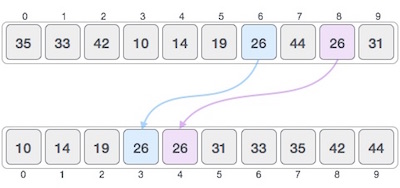
If a sorting algorithm, after sorting the contents, changes the sequence of similar content in which they appear, it is called unstable sorting.
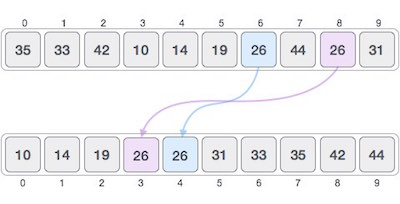
Stability of an algorithm matters when we wish to maintain the sequence of original elements, like in a tuple for example.
Adaptive and Non-Adaptive Sorting Algorithm
A sorting algorithm is said to be adaptive, if it takes advantage of already 'sorted' elements in the list that is to be sorted. That is, while sorting if the source list has some element already sorted, adaptive algorithms will take this into account and will try not to re-order them.
A non-adaptive algorithm is one which does not take into account the elements which are already sorted. They try to force every single element to be re-ordered to confirm their sortedness.
Important Terms
Some terms are generally coined while discussing sorting techniques, here is a brief introduction to them −
Increasing Order
A sequence of values is said to be in increasing order, if the successive element is greater than the previous one. For example, 1, 3, 4, 6, 8, 9 are in increasing order, as every next element is greater than the previous element.
Decreasing Order
A sequence of values is said to be in decreasing order, if the successive element is less than the current one. For example, 9, 8, 6, 4, 3, 1 are in decreasing order, as every next element is less than the previous element.
Non-Increasing Order
A sequence of values is said to be in non-increasing order, if the successive element is less than or equal to its previous element in the sequence. This order occurs when the sequence contains duplicate values. For example, 9, 8, 6, 3, 3, 1 are in non-increasing order, as every next element is less than or equal to (in case of 3) but not greater than any previous element.
Non-Decreasing Order
A sequence of values is said to be in non-decreasing order, if the successive element is greater than or equal to its previous element in the sequence. This order occurs when the sequence contains duplicate values. For example, 1, 3, 3, 6, 8, 9 are in non-decreasing order, as every next element is greater than or equal to (in case of 3) but not less than the previous one.
Data Structure and Algorithms Linear Search
Linear search is a very simple search algorithm. In this type of search, a sequential search is made over all items one by one. Every item is checked and if a match is found then that particular item is returned, otherwise the search continues till the end of the data collection.
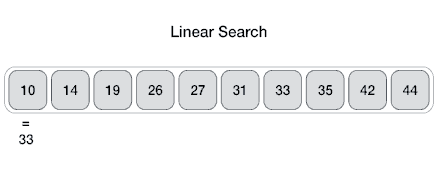
Algorithm
Linear Search ( Array A, Value x) Step 1: Set i to 1 Step 2: if i > n then go to step 7 Step 3: if A[i] = x then go to step 6 Step 4: Set i to i + 1 Step 5: Go to Step 2 Step 6: Print Element x Found at index i and go to step 8 Step 7: Print element not found Step 8: Exit
Pseudocode
procedure linear_search (list, value) for each item in the list if match item == value return the item's location end if end for end procedure
To know about linear search implementation in C programming language, please click-here.
Subscribe to:
Comments (Atom)